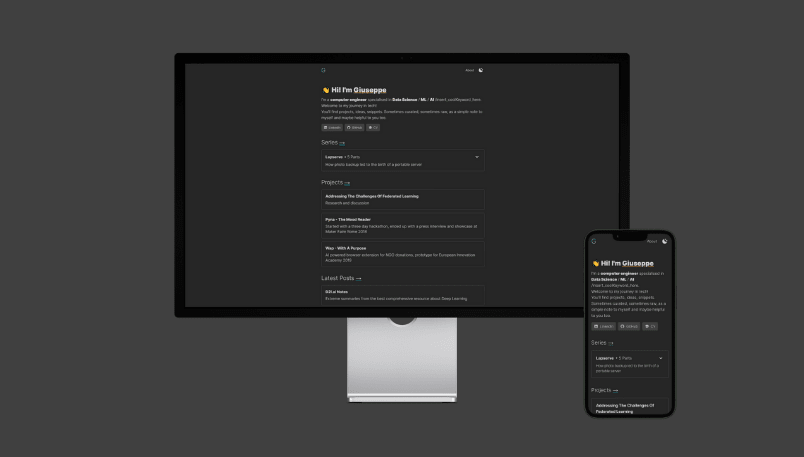TLDR
This is a static website created with Astro, versioned and continuously integrated on GitHub, hosted and continuously deployed on Netlify. Drafts are written in Notion, exported as Markdown and refined as MarkdownX. Typeface is Inter, styling is done with Tailwind, the color palette is inspired by Dieter Rams’ era Braun products. You can find all the code here.
Requirements
I needed:
- low running cost
- clean aesthetic
- simple code (I’m a newbie in web dev)
- easy maintenance
This process was inspired by three people I follow: Maggie for the ethos of the project, Riccardo for the technical part and Arun for the design.
Tech
Build
First of all, this is a static website, which means it is built almost entirely beforehand, so that the hosting will serve almost only html files with eventually some JavaScript, while the client will have little to do. This should make for a fast and lean website, with little to no maintenance needed.
There are several static website builders and frameworks, the best known are Gatsby and Hugo, I opted for Astro, a relative newcomer with several tricks up the sleeve.
For styling I used TailwindCSS, I found it easy to use and very well documented.
Deploy
Keeping this site online costs about 10 euros per year, which corresponds to the cost of the domain. Hosting is free via Netlify as well as content delivery via Cloudinary. Both services offer very generous free plans, more than enough for me at the moment.
Where to start
I’m a newbie in web development, so I chose to start from an existing Astro template, tweak it and learn by trial and error.
Exploring the Astro Theme Gallery I found the Nimbus Narrative template, it had a clean aesthetic and interesting features, such as article series and table of contents, so I choose it.
The result you see today boasts several changes and improvements over the original version such as full responsive layout and fonts, and a new blog page layout.
Tips to start at lightspeed
- Use VScode and install the following extensions
- Markdown
- TailwindCSS
- Astro
- Understand Astro project structure
- Understand key Tailwind concepts
- responsiveness
- dark mode
- flex and grid
Design
The aim was to create a space that could be cozy as a diary yet simple and practical, as a good tool.
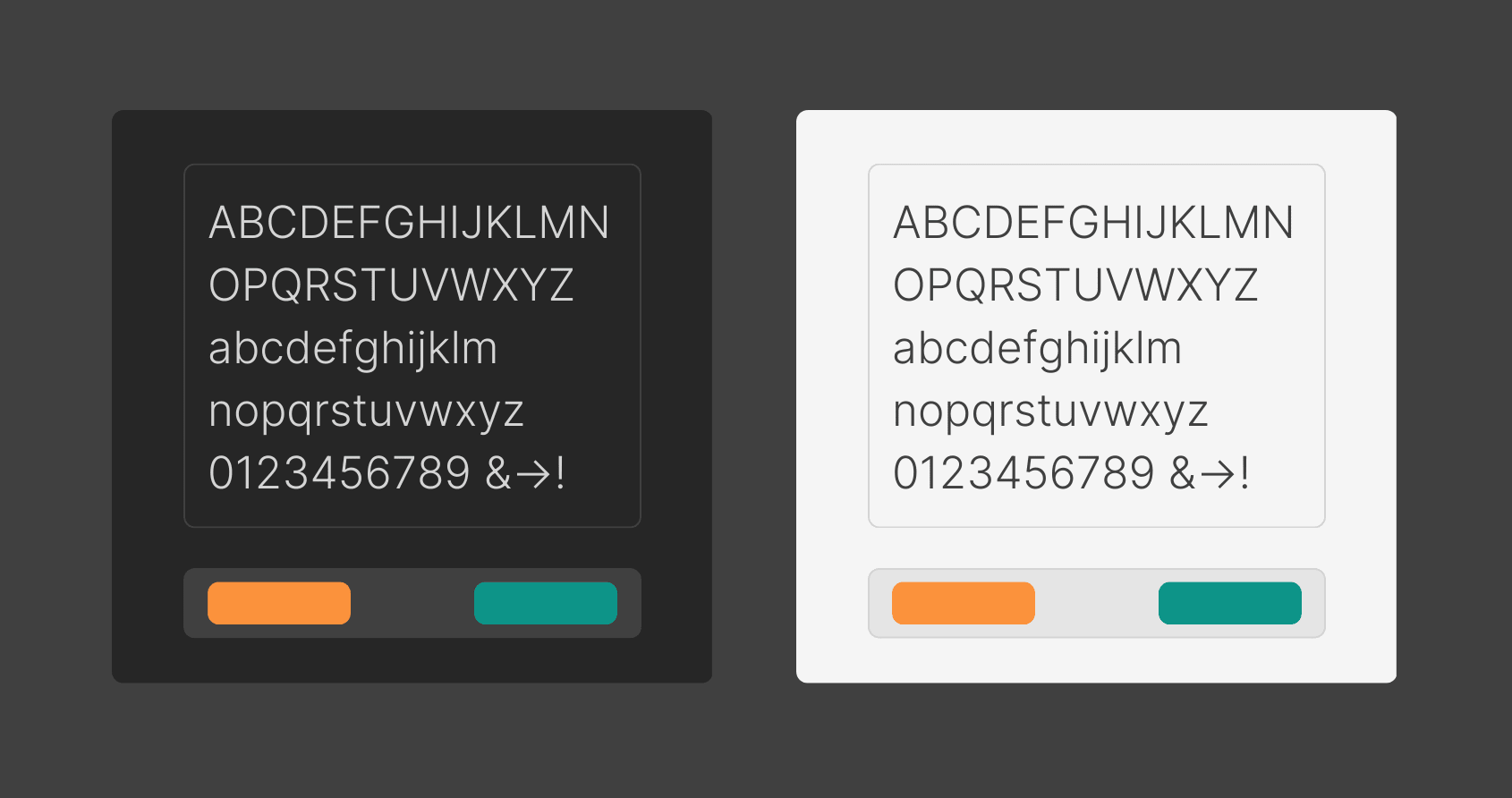
Layout
The content sits in a column in the center of the page, whose size has been chosen to enhance readability. This allows your head to stand still while only eye movement is required for reading, which makes it faster and easier.
The layout is responsive but remains consistent across mobile and desktop, to simplify development and keep a familiar feel. When using larger screens the font size enlarges and some additional content is displayed, like the Table of Contents in the blog page.
The only aesthetic element are the outlined borders which, I think, manage to look nice while neatly separating sections.
Colors
The website has a dark and a light version, you can switch between them with the button on the top right.
I kept the background simple, choosing two shades of grey very close to black and white, I did the same for the text. This because it has been demonstrated that such combination of colors greatly enhances readability, also reducing eye strain.
Accent colours are something I still need to work on. As of now, the inspiration came from the iconic Braun products designed by Dieter Rams: there, on top of plain background, a few colours popped out, each having a clear and intuitive meaning.
-
I chose Teal Green to indicate going forward: by clicking on it a new page would open, be it internal site navigation or a link to other websites.
-
I chose Orange to indicate going back, it is used only for the home navigation button on the top left.

Typography
I’ve played it safe by choosing the Inter typeface by Rasmus Andersson. It is a wonderful project which aims to be the Helvetica of the digital world, by prioritizing readability on screens. The project has been very successful and even though it is quite new, you can already find it everywhere, even in NASA instrumentation.
After trying different weights I settled on 300 - Light.
Details
- Illustrations are created with Canva
- Compared to the original theme, the blogpost page has been completely redesigned, all the main content now sits in the central column, while a table of contents, when reading from desktop, appears on the right making use of the empty space. Before, it would appear in the central column, ruining the cohesive aesthetic and hindering usability in case of a very long one.
- When using dark mode, a light grey overlay is placed on top of some images and iframes (especially bright white ones) to blend them better with the page.
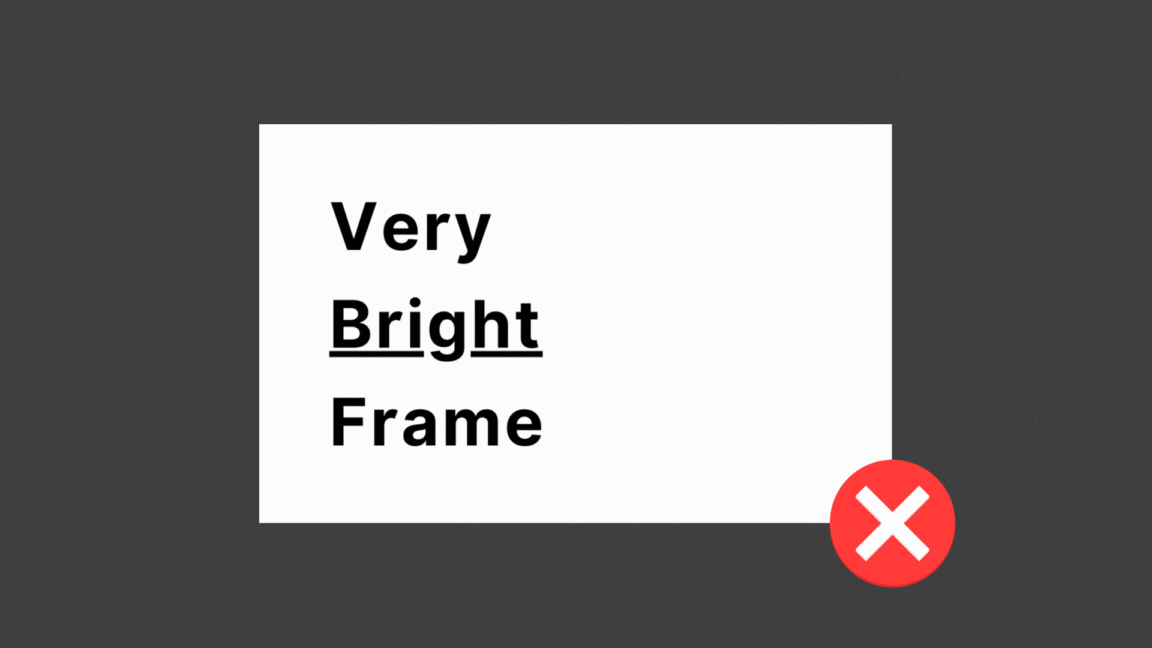
Daily usage
The website code lives in a GitHub repository, linked to Netlify for CI/CD.
When I feel like I start by writing articles on Notion, this gives me a nice interface, cloud backups and ease of use.
Once I’m fairly satisfied with the result, I open a new branch in the repository and paste the article content from Notion in a new .mdx file.
From here I can start to refine it for display in the website, for example MarkdownX gives me the option to add interactive elements.
Once I’m close to finish I open a pull request, Netlify automatically picks it up via GitHub actions and provides a preview deployment for testing.
Once I’m happy with the result, the PR gets merged, Netlify picks it up, builds and deploys the new main version.
What’s next
- Upgrading from Astro v2 to Astro v4 and add animations.
- Think of a way to make the homepage less utilitarian.
- Learn to do better illustrations.